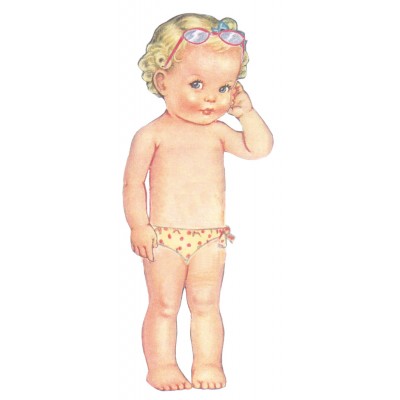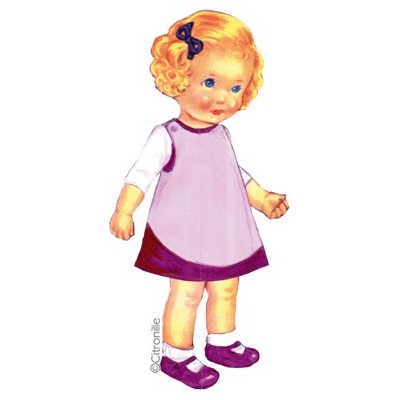Violette PDF pattern
10,50 €
P076TER_PDF
Sewing pattern to download, also existing in a paper sheet version here
More info
How to use your Citronille PDF pattern after purchase
As soon as your order is confirmed, you will receive an email with a link to download your pattern as a PDF file. Please make sure that the email is not in your spam folder. When downloading, it is possible that the file is in the "downloads" folder of your internet browser. We advise you to save it on your computer as the file can only be downloaded 5 times.
To print your PDF sewing pattern, open the file and print after carefully checking your printer settings.
- Choose to print in portrait format
- A4 size
- Scale 100%, this setting is essential for the successful printing of your pattern.
- Print only page 6 (1st page of your Lemonille pattern sheet) on which the 6 x 6cm test square is located
Before printing all the pages, check the measurements of the test square. If they are correct, you can then print all the pages.
Assemble the pattern pages using the overall plan on page 5 and folding the margins around each page. Place the sheets edge to edge to connect the pattern lines and tape them together.
Cut each piece to the desired size on the cut line. Seam allowances and hems are included.
Happy sewing !
You may also like